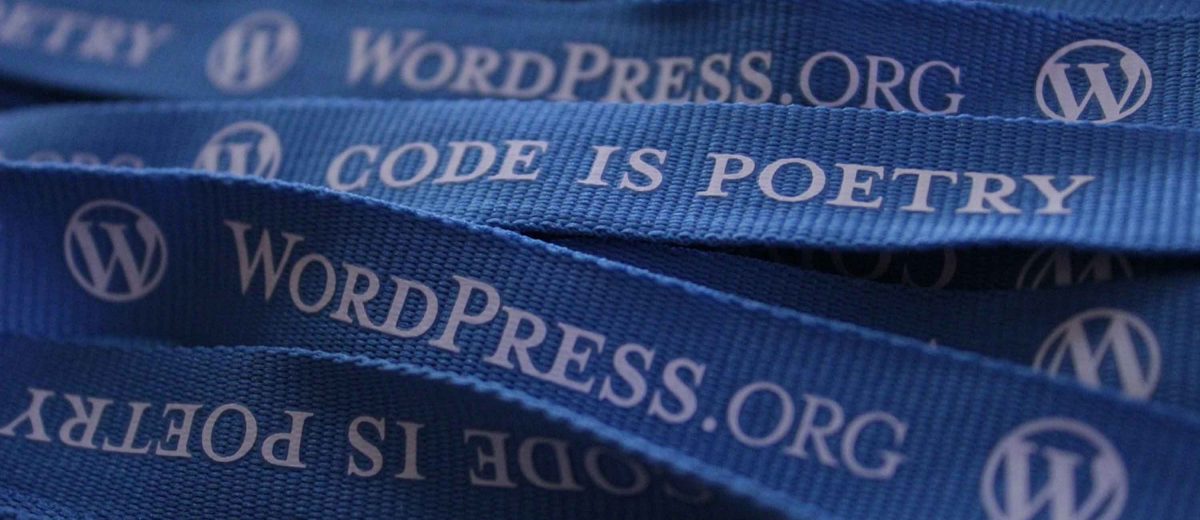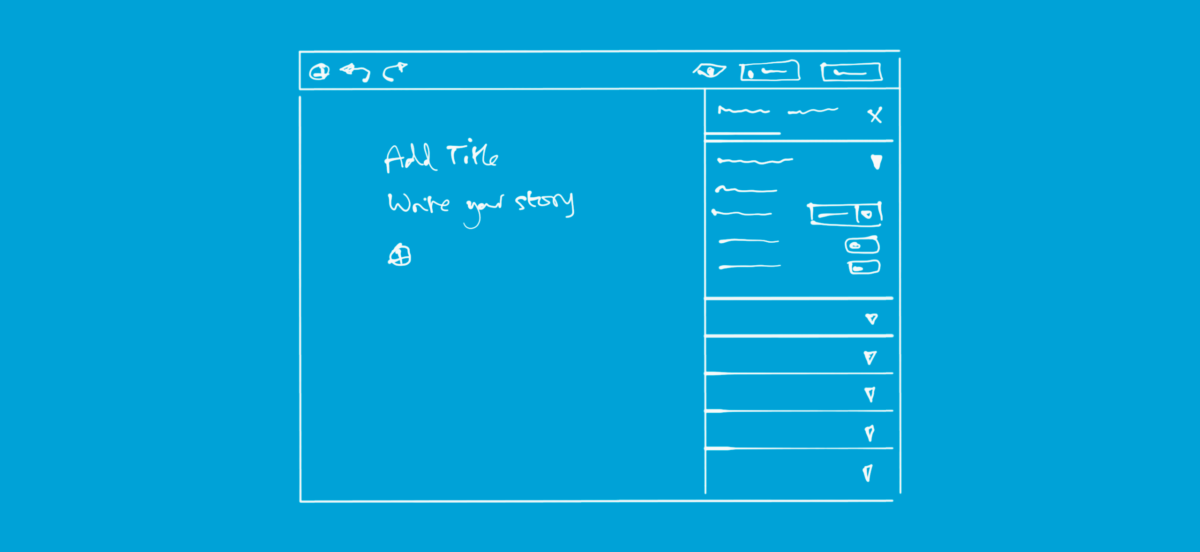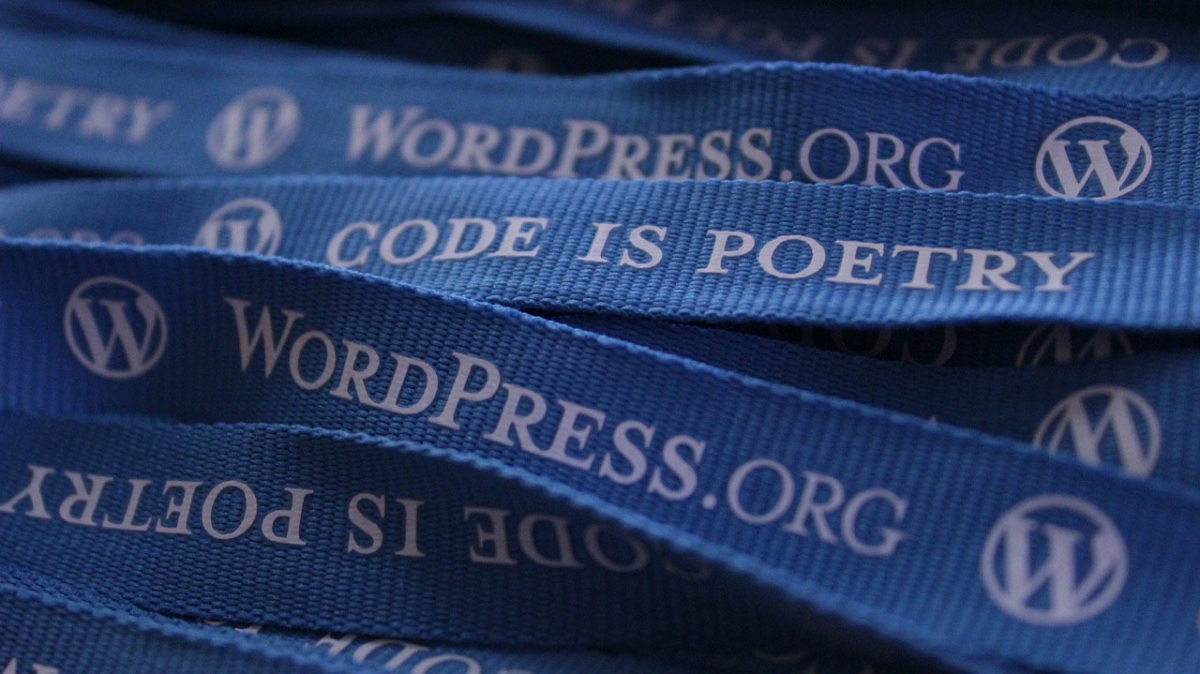What is JetPack in WordPress
What is Jetpack? If you’re new to WordPress, this feature is new to you. You may even be familiar with WordPress. You could still be unfamiliar with the extensive capabilities of Jetpack. So what is it? Put as simply as possible, it’s a free installable toolkit provided by WordPress. What’s in the toolkit? Keep reading to … Continue reading “What is JetPack in WordPress”
GDPR Compliance and WordPress Websites
I’m sure you’ve seen the news or alerts about GDPR compliance about data privacy. If you are using the web you’ve seen those notifications about cookies appearing on your favorite websites. If you are a business that operates in the United States, and has a website that can get you new business from the European … Continue reading “GDPR Compliance and WordPress Websites”
Building A Better Website
How to build a better website isn’t too hard if you know what you are doing and have knowledge of the search engines. So let me tell a quick story. Years ago I worked for someone that made the statement “any dumb***” could build a website.” Well they were incredibly wrong and somewhat right. With … Continue reading “Building A Better Website”
Cost Of A Custom WordPress Website
Before you think that it’s cheaper to use WordPress.com, you may want to keep reading as the WordPress.com platform may not be the best for a business, but only ideal for a blogger. Average businesses will cost between $3,000 and $15,000. If you work with a good agency it will cost between $8,000 and $40,000. … Continue reading “Cost Of A Custom WordPress Website”
Advanced Custom Fields Plugin And Why I Quit Using It
I actually quit using this Advanced Custom Fields Plugin years ago due to the limitations it had when updating and support. Custom fields are useful when you need extra data to show on your pages, post or custom post types. The biggest thing with ACF plugin is if you use it, you are dependent on … Continue reading “Advanced Custom Fields Plugin And Why I Quit Using It”
What Is Gutenberg? An Introduction to WordPress Gutenberg
WordPress Gutenberg is the new way we will all be editing and publishing content to WordPress. If you are still using old methods to add custom content to WordPress you should really take a look at Gutenberg, as there are more than a few changes. What Gutenberg Replaces In WordPress it currently requires shortcodes, embeds, … Continue reading “What Is Gutenberg? An Introduction to WordPress Gutenberg”
Business Websites Built On WordPress
A post on the latest evolution and progress of WordPress as a open source project and domination in CMS in the market. As well as websites built on WordPress to power their websites. Additionally WooCommerce is the eCommerce technology of choice for 29% of eCommerce websites across the entire internet. Source: BuiltWith: Ecommerce Usage Statistics The market share … Continue reading “Business Websites Built On WordPress”
WordPress “Display Widgets” plugin purged from repository
The Display Widgets plugin in its day was the plugin of choice to manage your sidebars. If you had sidebars on your theme, you may want only 3 widgets shown on your about page. Then you want these “other” 3 shown only on your blog. With this plugin it could do that. Even though with … Continue reading “WordPress “Display Widgets” plugin purged from repository”
How The WordPress Security Team Works
WordPress code is open source, and the processes are as well. But what about the WordPress security process? Discover how it works and how much time and effort is put into making WordPress secure. The video is from WordCamp Europe 2017. You can view the slides from Aaron’s presentation in the link below. https://adcwp.me/wceu2017 Why … Continue reading “How The WordPress Security Team Works”
Writing CSS in WordPress
Writing CSS in WordPress isn’t much different that for a static HTML site. The main difference is being familiar with how WordPress dynamically outputs classes and why. There’s a saying that I like about CSS and writing code for websites. Make it classy. For example, if you style a widget, using the ID of the … Continue reading “Writing CSS in WordPress”