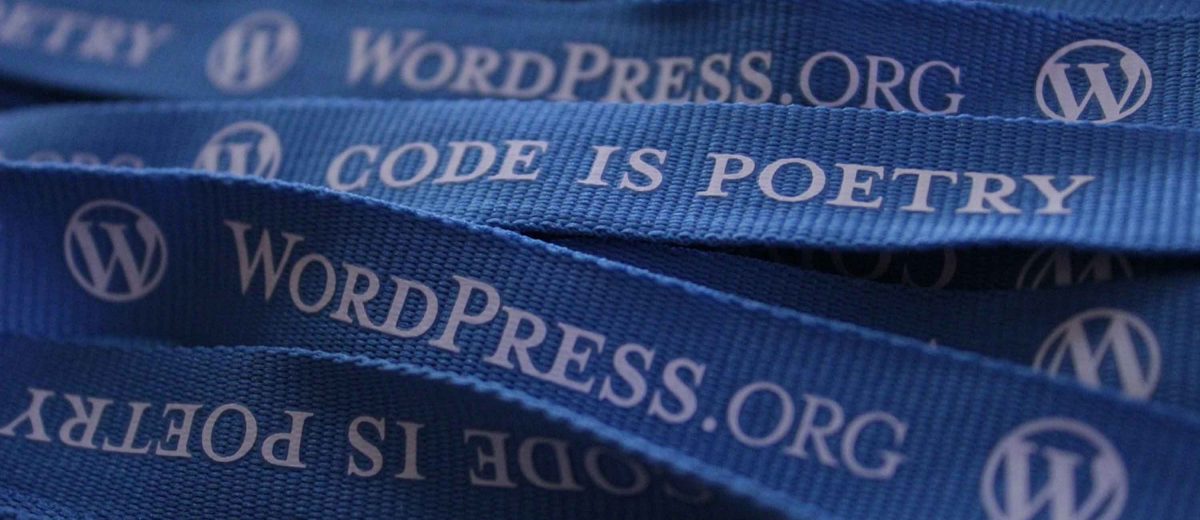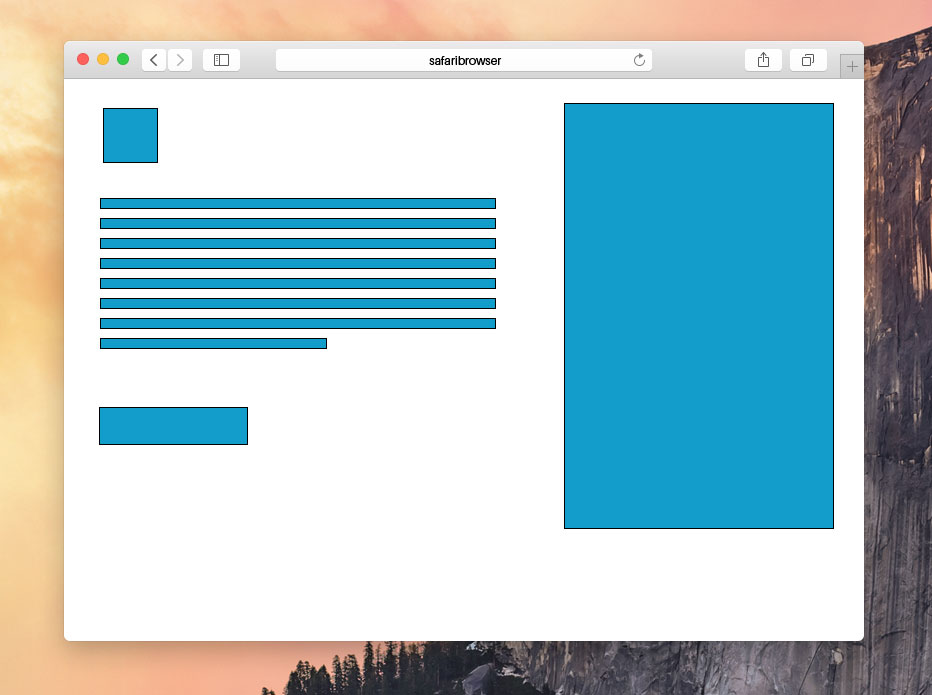I actually quit using this Advanced Custom Fields Plugin years ago due to the limitations it had when updating and support. Custom fields are useful when you need extra data to show on your pages, post or custom post types. The biggest thing with ACF plugin is if you use it, you are dependent on a developer to change your pages layout or how content displays. This is where a page builder comes in handy.
A few years ago Chris Lema wrote an article about ACF and why he doesn’t use it either, it’s worth a read. The most agreeable thing he writes is that is doesn’t keep WordPress easy to use. And WordPress is for users.
http://chrislema.com/backward-compatibility-advanced-custom-fields/
Page Builders
I’m in shock at how some agencies are still using ACF when a page builder can help with non-developers to not just create pages, but manage content. Also, in keeping with ease of use within WordPress. There are a couple I recommend based on needs and budget, but for now don’t write them off.
Templates
Page builders have the ability to create templates out of any layout you make and easily drop in on a new page or post. You can also control these templates or micro manage elements in the template if you like your buttons to look a certain way. Thus, templating in page builders brings scale where ACF doesn’t. It’s possible in ACF to have 15 or more options to create a page element where in a page builder that element can be as easy as drag and drop edit if there is one thing different about it from page to page.
Control
In spite of what opinions are in builders you can control the sites users ability to modify content and access individual pages. WordPress has user settings such as Admin, Editor, Author and Subscriber. And if you are a developer you can make new ones that are unique to your sites needs. Most page builders recognize this and adopt it to their settings on who can access and modify elements on a page or the entire template.
Drag and Drop
I once was told that this ability makes the sites use and development look too easy and thus devalues the quality of the work that goes into a website build. I laughed on the inside. When you look at Wix, Squarespace and others with drag and drop ability you don’t see a lack of quality. And the main reason they are gaining market share is because it’s easy to use.
If the value to the customer is based on ease, then sell it. Drag and drop doesn’t create the wow factor on your site. It’s your web designers and UX (user experience) design experts that do. You may be able to drag and drop, but without a person that understands your users, the web and how people use it you’ll find that simply moving a thing on a page could ruin your pages usability on mobile or lose visits entirely.
Gutenberg – The New Content Editor For WordPress
Gutenberg is the new editor for WordPress that mimics page builders. In fact it’s UI is very close to Beaver Builder’s UI. A fact they commented on during attendance at WordPress’ WordCamp 2017. The question that people may ask is, “what about my custom fields in Gutenberg? Will they still work?” The answer is mostly yes. But I would have a plan B.
With anything in WordPress there is a post_meta that is used to save data from custom fields. In the codex you’ll find the method to use to ensure backwards compatibility and not rely on the plugins calls to display your custom fields data. If you don’t use this, there is a huge certainty trouble is ahead for you as Gutenberg uses the post_meta to save block data as well.
With block templates arriving in Gutenberg and block fields saving data to the post_meta we can say that it’s a safe bet that how you add custom fields for custom content (without a page builder) to WordPress will need to be re-visited when Gutenberg is released to make sure your sites are still displaying content as intended.
Below is an example of how custom fields could work in Gutenberg:
I hope this helps for a better understanding of page builders. In a future post I’ll list my favorite ones and why I chose them. Let me know in the comments below if you have one and which ones I should write about.