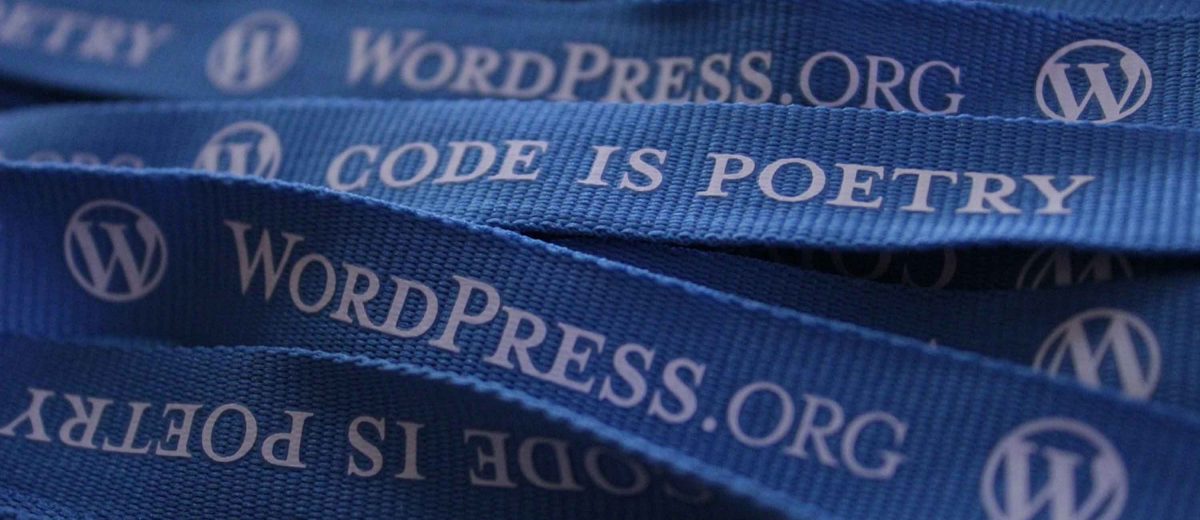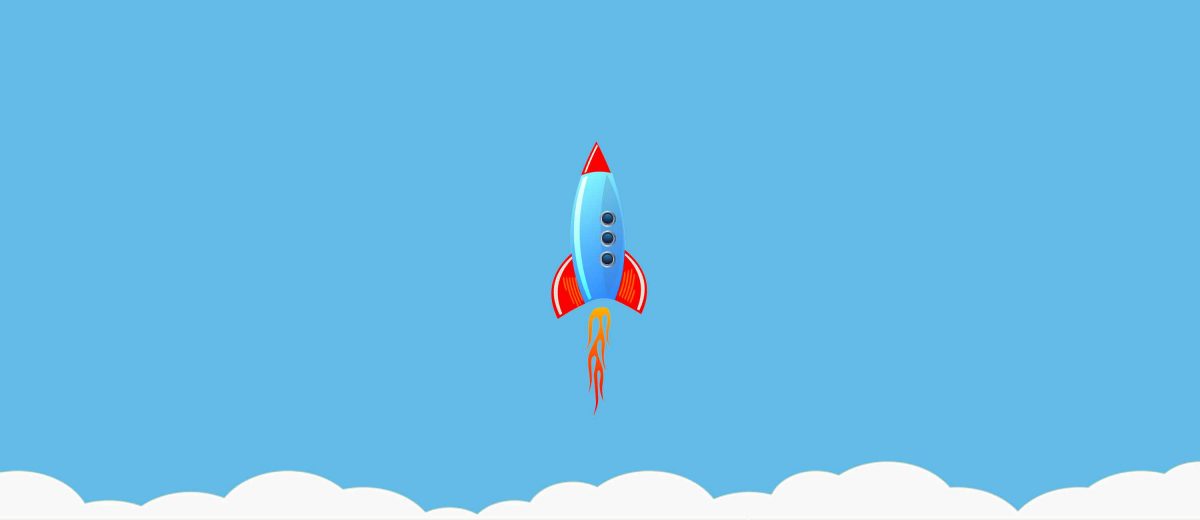WP Minute Tutorial Series – Locked Out of WordPress
Have you gotten your password correct and have seen an error message? The message telling you that you have three attempts remaining. If you still haven’t successfully gotten your password or username correct then you are locked out. This can last anywhere up to twenty minutes. Now you are locked out of WordPress. Why does … Continue reading “WP Minute Tutorial Series – Locked Out of WordPress”
WP Minute Tutorial Series – WordPress Password Recovery
Hello everyone and welcome to another episode of The WordPress Minute! Today we’re going to be talking about WordPress password recovery, so this should go pretty quick. Go ahead and get to your login screen on your WordPress website. There you’ll enter in your information, password, and your username. But what if you don’t remember? … Continue reading “WP Minute Tutorial Series – WordPress Password Recovery”
WP Minute Tutorial Series – Author Bio Settings in WordPress
Hello everyone! Welcome to another installation of The WordPress Minute. Today we’re going to talk about author bio settings in WordPress. That’s the author box that appears at the bottom of a blog post. So here you can see we have a post (see video) and we’re going to scroll to the bottom and there … Continue reading “WP Minute Tutorial Series – Author Bio Settings in WordPress”
Podcast Ep07 – Gutenberg WordPress Editor Update
WordPress version 4.9 is releasing soon. And questions about the new content editor Gutenberg being included could start. As of now it’s not clear that the new editor will be in this release. And if it is included with WordPress 4.9 it will be as an option. That means leaving the “classic” content editor in … Continue reading “Podcast Ep07 – Gutenberg WordPress Editor Update”
WP Minute Tutorial Series – WordPress Profile Settings
Hello everyone and welcome back! Today I want to show you where your WordPress Profile Settings are. So here (see video) we’ve gone to users, then your profile. And you can see all the options and different things that we can do here. We talked about a few of these on the previous video (so … Continue reading “WP Minute Tutorial Series – WordPress Profile Settings”
WP Minute Tutorial Series – WordPress User Profiles
Hello everyone this is another episode of The WordPress Minute. Today I want to take a look at your WordPress user profiles. Go ahead and click into your website and get to the dashboard of the WordPress. Over to the side you’ll see “Users” and then you’ll see your profile. As you go through your … Continue reading “WP Minute Tutorial Series – WordPress User Profiles”
WP Minute Tutorial Series – Logging into WordPress
Hello everyone! Welcome to the first episode of the WordPress Minute, a tutorial series provided by Element 502. Let’s look at logging into WordPress website. First, go to your WordPress website as I’ve done here and your URL. At the end of the last lash I’ve been login hit enter. You’ll find yourself at the … Continue reading “WP Minute Tutorial Series – Logging into WordPress”
Writing CSS in WordPress
Writing CSS in WordPress isn’t much different that for a static HTML site. The main difference is being familiar with how WordPress dynamically outputs classes and why. There’s a saying that I like about CSS and writing code for websites. Make it classy. For example, if you style a widget, using the ID of the … Continue reading “Writing CSS in WordPress”
Easy Maintenance on your WordPress website
The flowers are in bloom, pollen is in the air and allergy medication is flying off the shelves. You know what that means. It’s time for your WordPress website to be cleaned. Here are some ways that you can do easy maintenance on your WordPress website and keep it lean. Websites are no longer static sheets … Continue reading “Easy Maintenance on your WordPress website”
14 things to consider when deploying a website
Launching a WordPress website goes way beyond the initial deploying a website and operate. There’s a many aspects to consider, as each website serves a specific purpose and the internet has evolved past simple static HTML pages. Here are 14 things to consider when deploying a website. This list is for WordPress powered websites, though some … Continue reading “14 things to consider when deploying a website”