What is JetPack in WordPress
What is Jetpack? If you’re new to WordPress, this feature is new to you. You may even be familiar with WordPress. You could still be unfamiliar with the extensive capabilities of Jetpack. So what is it? Put as simply as possible, it’s a free installable toolkit provided by WordPress. What’s in the toolkit? Keep reading to … Continue reading “What is JetPack in WordPress”
Business Websites Built On WordPress
A post on the latest evolution and progress of WordPress as a open source project and domination in CMS in the market. As well as websites built on WordPress to power their websites. Additionally WooCommerce is the eCommerce technology of choice for 29% of eCommerce websites across the entire internet. Source: BuiltWith: Ecommerce Usage Statistics The market share … Continue reading “Business Websites Built On WordPress”
WP Minute Tutorial Series – WordPress Menus
Hey everyone and welcome to another episode of the WordPress minute! Today I want to show you how to use WordPress menus and set these menus on your website. You can log into your website and click customize at the top. Then once the customizer is open you’ll see the menus tab. You’ll be able … Continue reading “WP Minute Tutorial Series – WordPress Menus”
WP Minute Tutorial Series – WordPress Comments
In this WordPress Minute Episode it’s all about Comments! WordPress Comments are great on your blog, but sometimes you get spam. When you do it maybe necessary to check your settings and make sure that if comments are wanted they are not from bots. Here we show you how to set your comments settings. Hey … Continue reading “WP Minute Tutorial Series – WordPress Comments”
WP Minute Tutorial Series – WordPress Categories
In this WordPress Minute Episode it’s all about Taxonomies! Categories and Tags are ways to group content and organize for your readers. Remember it’s about your readers and helping them find the content they’re looking for on your site. So we hope you enjoy this tut video. Please Like and subscribe for future episodes here. … Continue reading “WP Minute Tutorial Series – WordPress Categories”
WP Minute Tutorial Series – Make A Page in WordPress
On this episode of the WordPress Minute Tutorial Series I’m sharing with you a simple tutorial on how to make a page in WordPress. Then add some text and finally a image. Afterwards you can save as a draft and preview. Then finally click publish to reveal your creation to the world. First, log in … Continue reading “WP Minute Tutorial Series – Make A Page in WordPress”
WP Minute Tutorial Series – Create A Blog Post in WordPress
The main reason everyone wants a WordPress website is to market their company. In order to do that you’ll need to learn how to create a blog post in WordPress. As well as freely have the ability to publish content. Well, that’s the main engine of WordPress. In this episode I am happy to share with … Continue reading “WP Minute Tutorial Series – Create A Blog Post in WordPress”
WP Minute Tutorial Series – The WordPress Media Library
The WordPress Media Library consists of images, video, recordings, and files that you upload and use in your blog. Media is typically uploaded and inserted into the content when writing a Post or writing a Page. Hey everybody and welcome to another episode of the WordPress minute! Today I’m going to show you a little … Continue reading “WP Minute Tutorial Series – The WordPress Media Library”
WP Minute Tutorial Series – The WordPress Admin Bar
The WordPress admin bar is the bar at the top of your WordPress website. This only appears when you are logged in. It contains your administration option links. Such as add a new post, see pending comments, edit your profile etc. It can be extended by plugins to add additional functionality. Hello everyone and welcome … Continue reading “WP Minute Tutorial Series – The WordPress Admin Bar”
WP Minute Tutorial Series – The WordPress Customizer
You can use the WordPress Customizer to preview and modify many of your site’s appearance settings, from your Custom Header Image to widgets and more. These settings depend upon the theme’s author however. You can access the Customizer from any page or post on your site. When logged in go to the action bar at … Continue reading “WP Minute Tutorial Series – The WordPress Customizer”