A lot of discussion about how to create a crisp Facebook cover photo is online. It’s the first thing visitors notice, so make it a good one and relevant.
Facebook has a specific policy on what you can have on your banner photo. How it’s designed, and your business page setup. You can include text and info, but I would avoid adding your logo (it’s in the avatar) and any URL’s. Just a creative image will do. And as of 2016 a video can be used, but there’s special sizes for that too. The minimum dimension is: 820×312. Duration of the video is 20 seconds minimum and 90 seconds maximum. If the video doesn’t fit, you shall receive an error.
Facebook Cover Photo Size
851 x 315 pixels is the largest height and width of your Facebook cover photo. It’s recommended that you get a cover photo you have rights to. Then crop down to this size. Never scale up, that will cause it to become blurry and you’ll lose resolution. Facebook’s upload tool allows you to position your images if they are bigger. But starting out with the correct dimensions saves a lot of time.
One major trick is to save your images as a PNG not JPG file. Facebook has the ability to recognize PNG files and keep their resolution over JPG. Using a PNG will help if you don’t want to worry about compression. Moreover, save your file as RBG rather than something like, CMYK.

Facebook Compression of image files
Compression is how large the file size of the photo is after uploaded. Facebook will compress all your banner image generally to less than 50kb. You can use Photoshop or online tools to compress your image. We’ve been loving Kraken.io you can use their web interface to upload and save your optimized images.
https://kraken.io/web-interface
Mobile Sizes
Mobile Facebook Cover Photos are the same cover photo you use on desktop. So now is the challenge to develop a mobile friendly Facebook Banner. The banner size for mobile is somewhere in the area of 640 x 360 px for mobile. But do not resize or you’ll ruin your desktop version. The idea is to design a Facebook cover photo that works for both platforms.
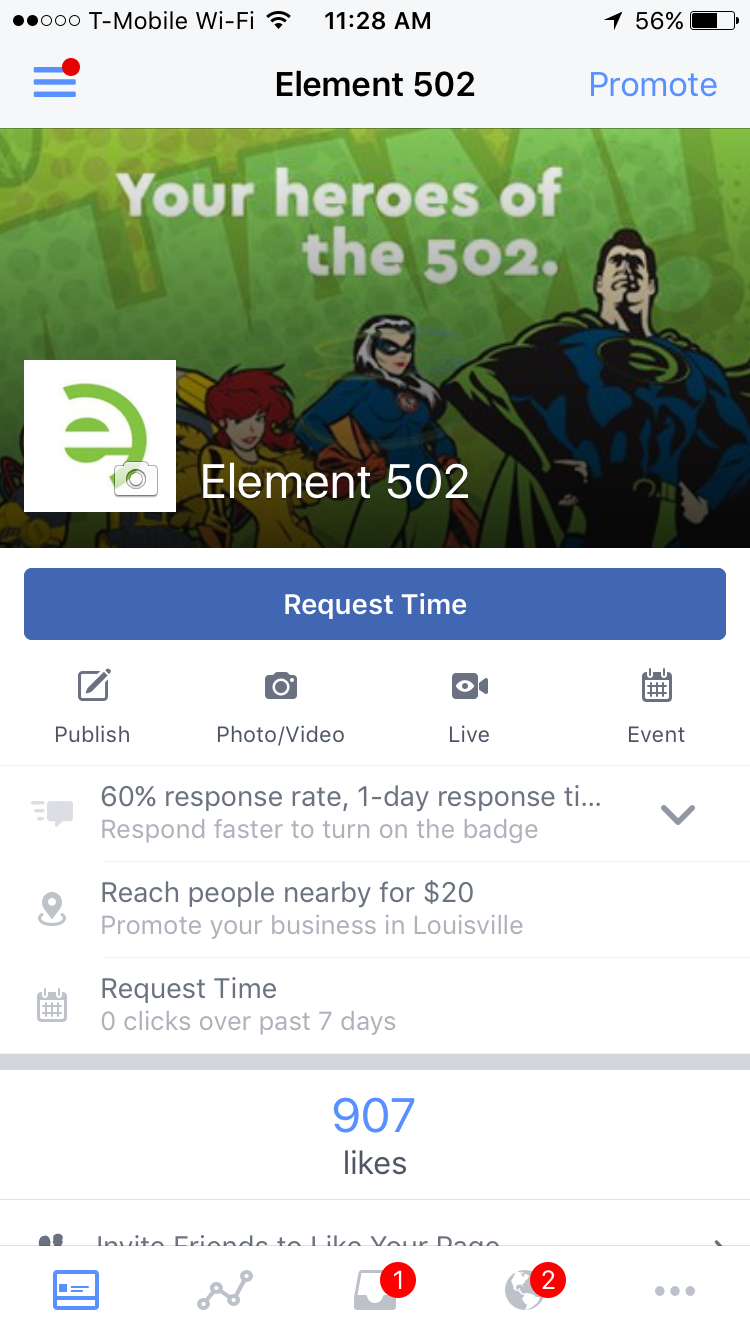
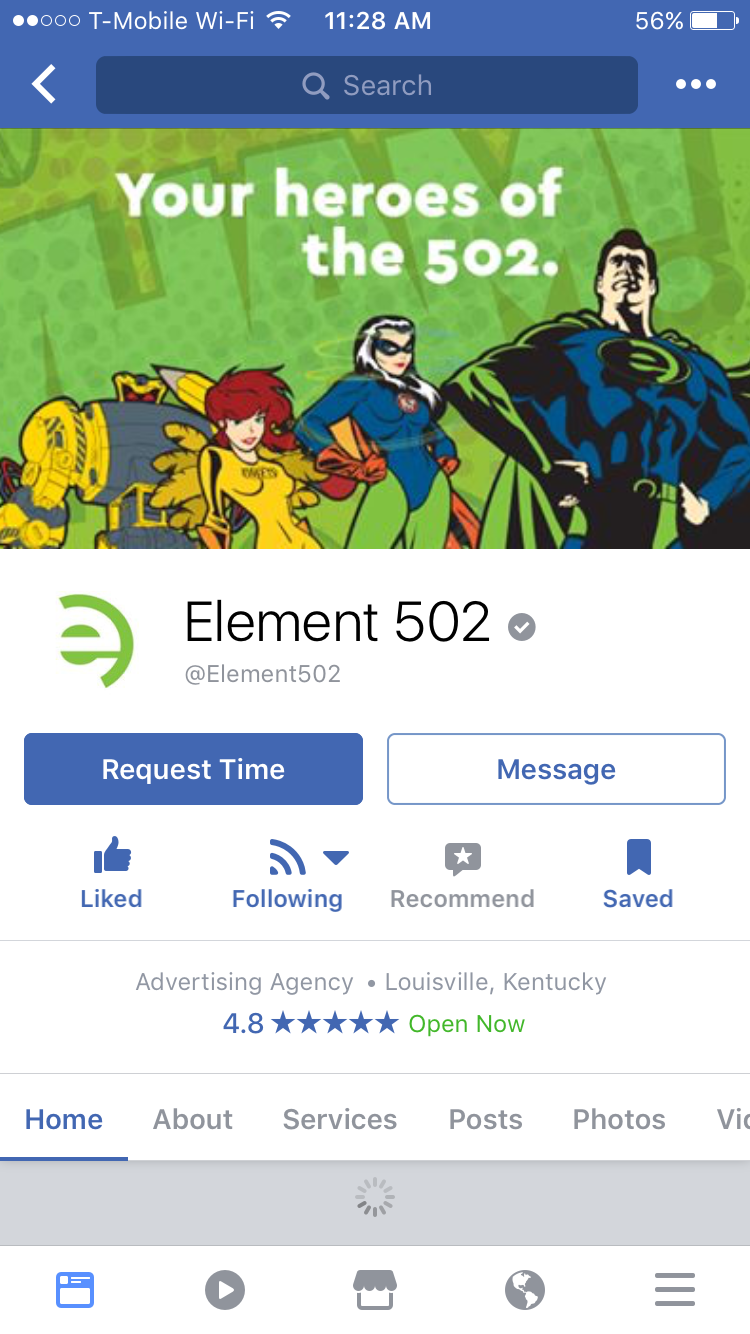
Facebook Cover Videos Are HERE!
Was that too much excitement? Well, Facebook has rolled out the ability to add video to your business pages cover banner.
Cover videos dimensions are 820 x 312 pixels. Facebook cover videos can be anywhere from 20-90 seconds long and can loop in any way you want. The one on the Narcos page is a 6 second clip that is set to loop a few times over. The video will start to play when someone visits the page. Thus immediately drawing attention to the page cover.
It will be interesting to see more creativity from page owners with this new feature in the future.
If you like this article, please share it. If you have any suggestions, please let us know in the comments below. And if you would like a downloadable copy, just click the image below.

