First before we share about how to go about how perform image SEO. Let’s talk about usage rights. If you are on Google and want to use a image. Stop because you could be using a image with a license. Thus you could face serious fines and if you are lucky a simple cease and desist.
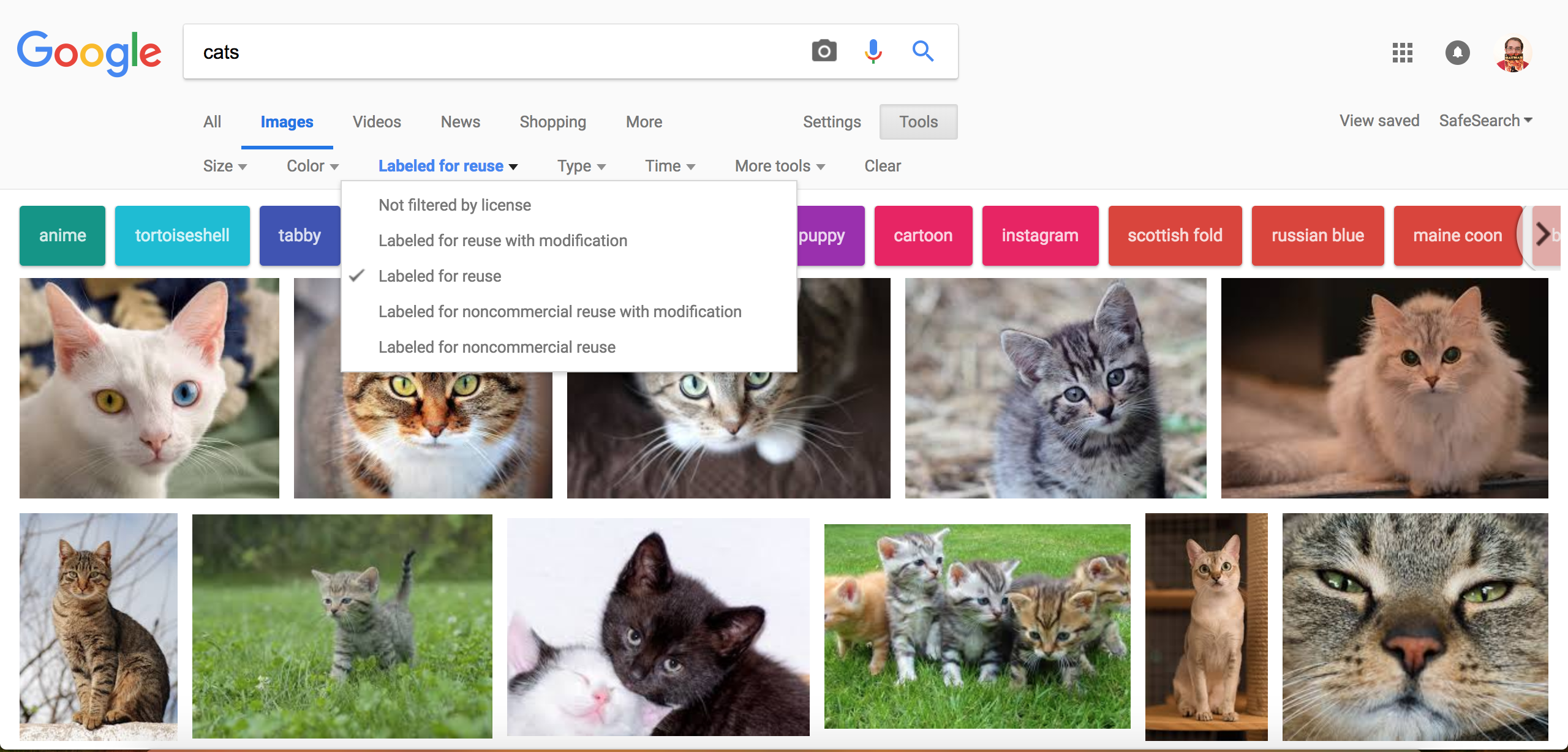
When you Google your favorite image be sure to click “Images” then “Tools.” You’ll see the next menu appear across your browser to filter. Select “Labeled for reuse” or what’s appropriate and then download. Google know there are millions of users that download images from search. These tools exist to better aid in discover and sharing content legally.
How Images are discovered on Google
You mostly think of search by using specific words entered into the search box. But Google has other ways. The technology behind Google Image Search is amazing. It analyzes your image to find its best distinctions. It looks for lines and textures and creates a mathematical model. Then matches that against billions of images in the index. Page analysis derives a best guess text description of the image. This shows you similar images and webpages that contain your image. Searching like this is not new. Google has had this since about 2009.
Optimize image data
Optimize image data – this is where you reduce the file size not the pixel size of your images. Unless your Youtube, you probably don’t have a data center to store your images. Even Facebook compresses all photos uploaded to a minimum. To avoid compression when you upload your cover photo, make sure the file size is less than 100-200kb. Just a friendly tip. If your images are not optimized for web, then your webpages will load slowly. This is what negatively impacts the SEO of a site. Users are not patient. So optimizing your images keeps fast pages, therefore users have a good experience.
WordPress Images Optimization
Optimizing images for websites are a fundamental practice. Images on a web server MUST be reduced in file size. As I’ve written, Facebook reduces image files sizes to save space. And Facebook has a ton of space at it’s disposal. It also has something most business don’t and loads of money. So if you are seeing lag in your page loads address images before jumping down the path of your code.
“There is no definitive answer on how to best optimize images. Image optimization has many dimensions: format capabilities, content of encoded data, quality, pixel dimensions, and more. – Developers.Google.com“
If you are using images to show buttons, gradients, borders, background colors, fonts, or other webpage components then you should look into modern techniques. Use vector images whenever possible. Vector images are resolution independent. And always deliver sharp results. But vector doesn’t always work for more complex images.
Using plugins to optimize rasterized images. This can be done while already on your website can be used. But I recommend using Photoshop or other online compression tool. Then re-add the image to your site. As well as deleting the old one for space reasons regardless if not on a webpage.
WordPress Image SEO
Google Image search is as used as much as the standard search. Images have search engine optimization value. But be careful about attachment pages. These you do not want and Yoast SEO writes a great article about why to check out after this one. Tags and descriptors (Alt tags and Title tags) are the start to optimization of your images. Captions, file name and description are a part of the process to optimize.
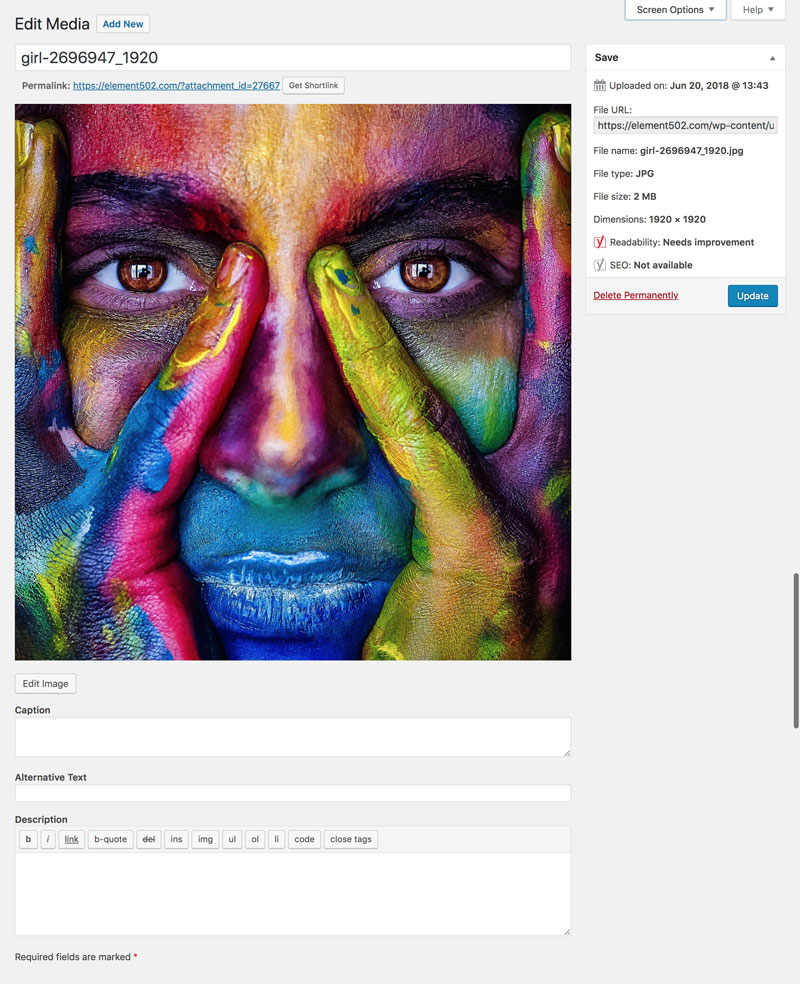
Image enhance users experience
An image on your site is not just an image. It is a part of the design which can create a positive memorable experience or negative one. Just look how mis-steps with celebrities in the news. When a image is caught of them wearing something inappropriate, it can hurt their brand. Thus in turn hurt their ability to be profitable to the network, or studio that they are tied to. Images are powerful and can move people to give their time and money. Therefore imagery must be more important to you as well as how well they are optimized on the webpage.
 Stock vs Custom Photography
Stock vs Custom Photography
Custom photography is the best way to go if you are wanting to promote your product. While it can be expensive, you will own the images. Take time to make sure that what you shoot is presented well. If photographing food, remember that the big brands don’t really shoot real food. Milk in photos is often Elmers glue. While other food products are non-eatable items. This is because real food doesn’t photograph well. It’s also not going to last long or look fresh under hot lights. Setup is as important as what you are taking a picture of for your website.


 Stock vs Custom Photography
Stock vs Custom Photography
One thought on “Image SEO – Optimization in WordPress”