WP Minute Tutorial Series – Author Bio Settings in WordPress
Hello everyone! Welcome to another installation of The WordPress Minute. Today we’re going to talk about author bio settings in WordPress. That’s the author box that appears at the bottom of a blog post. So here you can see we have a post (see video) and we’re going to scroll to the bottom and there … Continue reading “WP Minute Tutorial Series – Author Bio Settings in WordPress”
WP Minute Tutorial Series – WordPress Profile Settings
Hello everyone and welcome back! Today I want to show you where your WordPress Profile Settings are. So here (see video) we’ve gone to users, then your profile. And you can see all the options and different things that we can do here. We talked about a few of these on the previous video (so … Continue reading “WP Minute Tutorial Series – WordPress Profile Settings”
WP Minute Tutorial Series – WordPress User Profiles
Hello everyone this is another episode of The WordPress Minute. Today I want to take a look at your WordPress user profiles. Go ahead and click into your website and get to the dashboard of the WordPress. Over to the side you’ll see “Users” and then you’ll see your profile. As you go through your … Continue reading “WP Minute Tutorial Series – WordPress User Profiles”
WP Minute Tutorial Series – Logging into WordPress
Hello everyone! Welcome to the first episode of the WordPress Minute, a tutorial series provided by Element 502. Let’s look at logging into WordPress website. First, go to your WordPress website as I’ve done here and your URL. At the end of the last lash I’ve been login hit enter. You’ll find yourself at the … Continue reading “WP Minute Tutorial Series – Logging into WordPress”