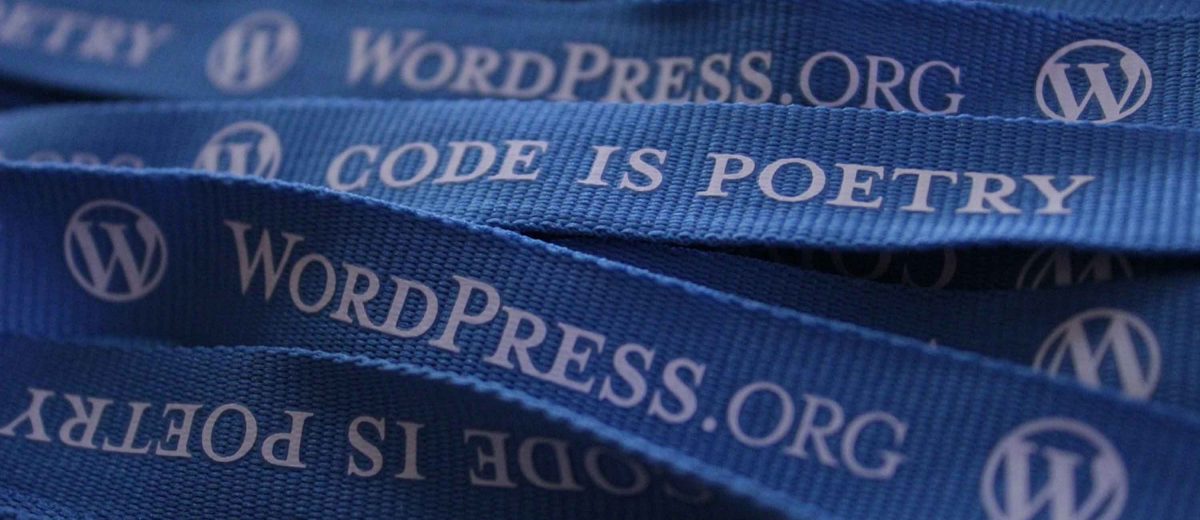WordPress Permalinks and SEO are not really tricky, unless you keep messing around with them on the development side. One thing I’ve learned about this business is, you never stop learning. The day you decide to stop, is the day you limit your potential.
Custom post types were introduced to WordPress after 3.0 but have come a long way as now you can acquire a plugin to create them. Still however there is one feature that is used, and that is rewrite the URL dynamically of your permalinks.
Do it once, then never again. Poor planning can cost you a lot of time and a database that you might want to just scrap and start fresh.
Custom post types allow you to re-write your permalink structure of a slug to be more customized than that already offered by WordPress’ built in feature for cleaning up your permalink structure.
so: http://example.com/hammers/red-hammer/
post type slug can be
http://example.com/hammer-categories/red-hammer/
However, handling custom rewrite rules is not easy, and very often you will run into conflicts. If you use same expression for your rule, you will remove default rule in WordPress that was using same expression, and that will most likely break something in a big way.
So let WordPress do it if you are not a developer or experienced with WordPress Development and/or PHP.
What About Google And My Permalinks?
If you have had a structure that Google has indexed and you make a change, you will be re-indexed. Sorry, but you will. Then you will see a drop in traffic and ranking.
Doom and Gloom huh?
Not really in the end. Remember to not see the forest for the trees here.
In the end, shorter is better. In fact I bet you’ll see a increase in traffic after cleaning up your permalink structure.
But WAIT there’s more!
Upon changing your permalink structure (the default permalink is ?p=, but I prefer to use either /post-name/ or /category/post-name/) WordPress will handle redirects for you! That’s right!
To include the category, you select “Custom Structure” and change the value to /%category%/%postname%/. If you previously had ?p= as your permalink WordPress will take care of the rest. This is also true if you change from /%postname%/ to /%category%/%postname%/.
Read here about setting permalinks
If you have a need for creating special redirects try, Advanced Redirects plugin. The button above links to an article that will give you another plugin option as well if you don’t need something as robust as this.
Should I use the category in my permalink structure?
If your domain name is short and your category names are short and descriptive, there can be a pretty big benefit in having the category in the URL. You should take care though; if your slug (the part of the URL that identifies the post) is long and you have the category in the URL as well, that might potentially lead to a very long URL which is harder to share and won’t benefit you as much in Google.
So use short and descriptive slugs for your categories, and to preferably pick only one category for each post.
Less is MORE. Optimize for your users not Google bots! That thinking can ruin you every time.
Here’s Mr. Cutts take on that if you don’t believe me or Yoast:
Notice he says “user experience” a lot. Just sayin’ …
Your Digital Footprint Will Shrink
All links to your posts will not contribute to the size of your website’s presence online. It’s a myth.
Those backlinks you build to specific posts, though they redirect, will no longer count because without social proof and backlinks to a post, it’s dead because competition is stiff. Don’t you love Social Media now?
It’s probably wise to submit your site to search engines to be crawled as soon as possible so that they get your updated permalink structure ASAP.
Conclusion
Being de-indexed and re-indexed because you changed your permalink structure is risky, but the benefits of cleaner URLs and better organized site out ways the risk if implemented right.