Retro is cool when its clothing, art, electronics and the like. Retro is not great when it applies to a website design.
When designing a website, there’s more to it than sharp images and creative text. For a site to work successfully, you have to ask “What is this website for?” Answers could range from attracting new leads, serving information to a group or just basic awareness. This question drives the users experience on the site. This is a broad topic that covers such topics as:
- How the menu and page map are structured
- What colors and images are used
- Which words are chosen for copy
- How do users navigate through the information
The display of information on your website is critical to create a good experience for your visitor so that they will continue to use your site.
Since the earliest webpages, this area of design continues to evolve along with the technology. There are a myriad of technologies that allow for really some neat and cool animations and effects, but what if they just look good and don’t function well? I find that sometimes this comes from an impact of early web trends such as animated graphics or embedded sounds. Great things that continued to push the technology sometimes cause headaches if overused. Let me give you some examples.
A client has a great idea.
They want the navigation items for their menu to be animated and circling around their corporate logo. The client is excited because this shows that they are the hub of all these great things that customers want. Sounds great to them, but in execution it is impractical. Why would your user want to chase the menu item they were looking for? Also, things are not necessarily in the same place when you return to the website. Just think if someone kept moving the door to their building.
A client has another great idea.
They want to use large infographics to tell visitors all the great features and reasons to use their product. However, the graphic ends up being so large that it is hard to read on a standard laptop. If there is difficulty on such a large viewport, when viewed on mobile it will be unusable. It is hard to believe that someone would continue to expand and shrink to read through all the pieces.
Animation and infographics are fantastic when used in your site. However, how they are used is important. As with many things, moderation is the key. All fine and good. Except often our work is for hire by our client. How do you handle these situations? Your client may have a genuine like for an idea that is rooted in old trends or a different time. My advice, educate, illustrate and then placate.
Educate – Explain the problem. Don’t be condescending or angry, just explain possible issues and alternatives.
Illustrate – show the potential pitfalls of the idea. This is a good time to create a quick proof of concept to physically show the issue. Remember, not everyone can visualize the same.
Placate – Remember, we work for our clients. Ultimately, our job is to make them happy. If your efforts have been successful, great! If they have not, great! You did your part and let the customer understand. Now, do your best to execute the plan laid out.
When a project completes, you may be surprised at how that seemingly odd idea actually turned out. Then again, you may not. I know that in my history we have some great wins, and some places we’d rather not remember. Regardless, I know that we have done our best.
Need a shoulder to cry on or want to share a victory? Would appreciate hearing from you. Email me or leave a comment below.