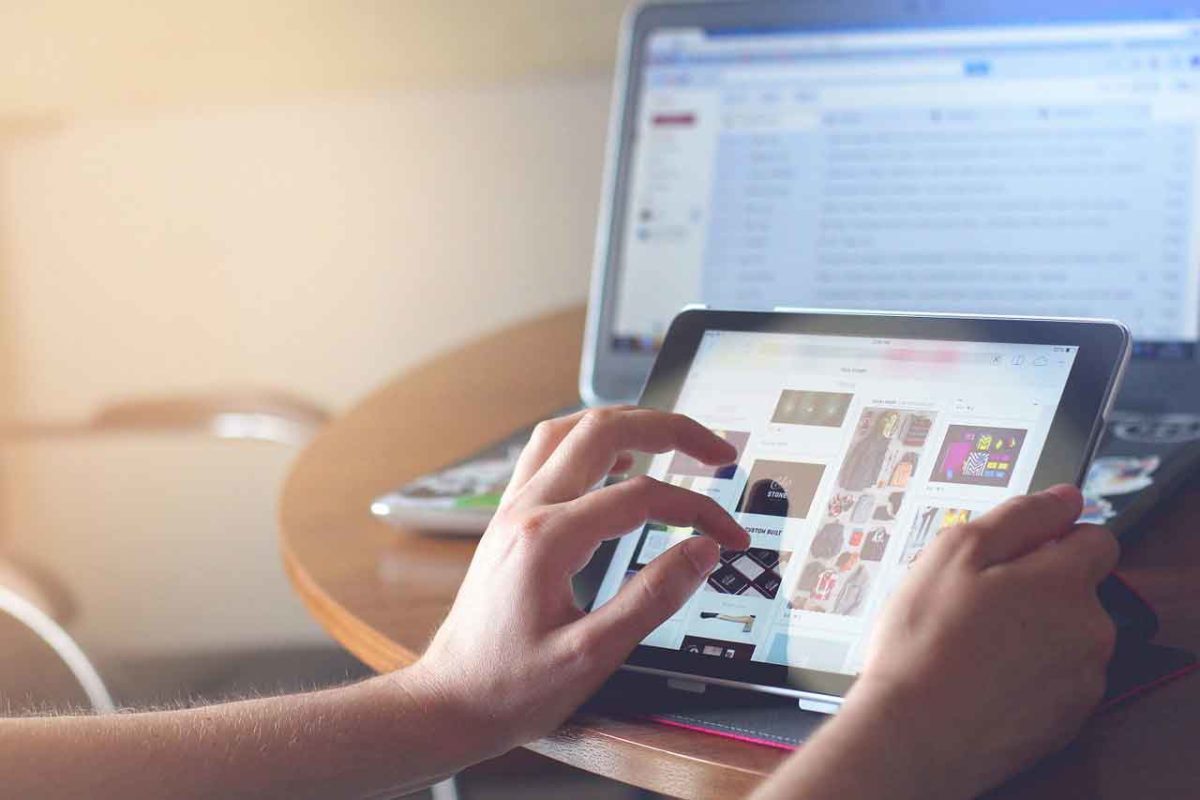What is your best sales collateral for closing deals? You know the scenario. You finally made it to the top administrator and now you get to present the products you know they need. What tools do you bring with you? Keep in mind that the the meeting may be virtual. So, what do you bring? It’s almost like a pop-quiz.
We’ve made quite a few presentations and have had our share of wins and losses. Some of the losses came because our material was too weak a support in helping us present. Still, we’ve learned from both the stumbles and the successes. I’ll share some of our favorite tactics, as well as pros and cons that come with using them.
Preparing for the Meeting
When preparing make sure you know the exact location and the number of attendees. You also have to make sure that you are well aware of time constraints. These key factors are important in deciding what materials you are taking with you. How many times have you arrived at a presentation prepared, to find that the presentation room doesn’t have a projector? No one likes the awkward, and uncomfortably close, laptop screen share. A bit of prior knowledge about the location could have helped. A visit to the location before the meeting would have familiarized you with the room before arrival. Even if you’re told that there is a projector, know that there may be technical issues. These issues may require an adjustment or a quick change of plans.
Knowing the number of people in the room helps you judge the number of physical items (food, presentation packs, gifts, etc.) to bring. Knowing how many attendees there will be also allows you to get a feel for the audience. When I sit at a table or screen to start a presentation I make a mental list. I usually note each person’s name, title, and relevant facts on a notepad. I write their name in a position that is relative to where I am sitting. This way I can always address by name and remember the meeting better in the recap.
Being Aware of Time Constraints
Time is always a factor in the meeting. Whether it’s another appointment, a power play, or anything that would effect your time you have to respect any constraint of time that you are given. Otherwise, you may come across as rude and damage your credibility in the eyes of the client. I always try to ask the length of time we have at the start of the meeting to confirm. I then remind the attendees where we stand timewise as we get closer to the end of the meeting. I do this to let them know that I am paying attention and I am respectful of any other appointments they may have. This also helps to bring any questions or concerns promptly to the surface.
It may seem strange to cover this at the start of an article on the best collateral. I’m telling you now because three items are crucial. They will help you to decide what to bring, and what to leave. All three serve as key points in the decision for your best sales collateral to close the deal.

What To Bring
Now for the fun part: the materials you will use.
In our typical Element502 tool belt we have several resources. We will often bring notecards, PowerPoint presentations, custom meeting packets, AfterEffects enhanced videos, and case studies. Based on the client, we mix and match these tools to craft a leave behind with a custom branded message. We want to make sure that this strategy is one that works for the client.
A Tactile Approach
A tactile leave behind has many advantages. It allows some of your story to linger behind to be passed along or remembered. Here’s what I mean by “linger.” Using a case study or meeting packet, you can highlight key takeaways that support your statements. After you leave, the customer can review the points you made as well as the supporting facts you laid out. Packets and case studies are important resources because they the be accessed on the client’s own time. Additionally, they can be shared amongst co-workers for review.
The other advantage to a physical piece is that it allows space for notes. It also allows space for your signature so that you can sign off on certain parts of the presentation in person. Used correctly, this can be a powerful tool in closing.
A disadvantage of physical pieces is that they can be a distraction if your customer tunes out. They may feel that they already have the information and choose to consume it at their own pace. Reading ahead like this can result in inattentiveness. The information can also get lost or discarded. Still, if it is well put together, it has merit.
Digital
In this context, I refer to anything shared on a screen as digital. This is not an ad targeting campaign or keywords. It is digital collateral you are bringing to share. The most common of these is the dreaded PowerPoint. I say dreaded with tongue in cheek. I have a recurring nightmare of being in presentations where the screen is bursting with text and bullet points. All the while the presenter is just reading the screen. All jokes aside, don’t do that. My rule of thumb on PowerPoint is that it needs to have a narrator to make sense.
A good digital asset is impressive by itself, but shines when a presenter narrates the story.
Key ideas can be written out. Engaging visuals can show detail and support. Consider these things, but please, do not just read everything from the presentation. If you use graphics, make sure they tie to your narrative and don’t give the impression of being fillers. Instead, let them be part of the supporting reason your prospect should turn into a customer.
Video
I put video in it’s own category because it carries a few extra considerations. First, test the video and make sure that it will play on your device. Make certain that there is no possibility of your computer being unable to play the audio and video. If your video is web hosted, make sure it’s also saved to your computer in case of a slow or non-existent internet connection. Do not forget to ensure that your presentation stays engaging.
This means that the video itself needs to be relatively short. This will ensure that attention does not wander. A good way to test the effectiveness is to show it to a 10 year old. I’m serious. If they can stay engaged, most adults can too.
Putting It Together
Ask questions about the dynamics and parameters of the presentation from the beginning. You can make a great presentation by simply being attentive to those that you’re pitching to. Be aware of who you are dealing with, what they want, and adjust accordingly.