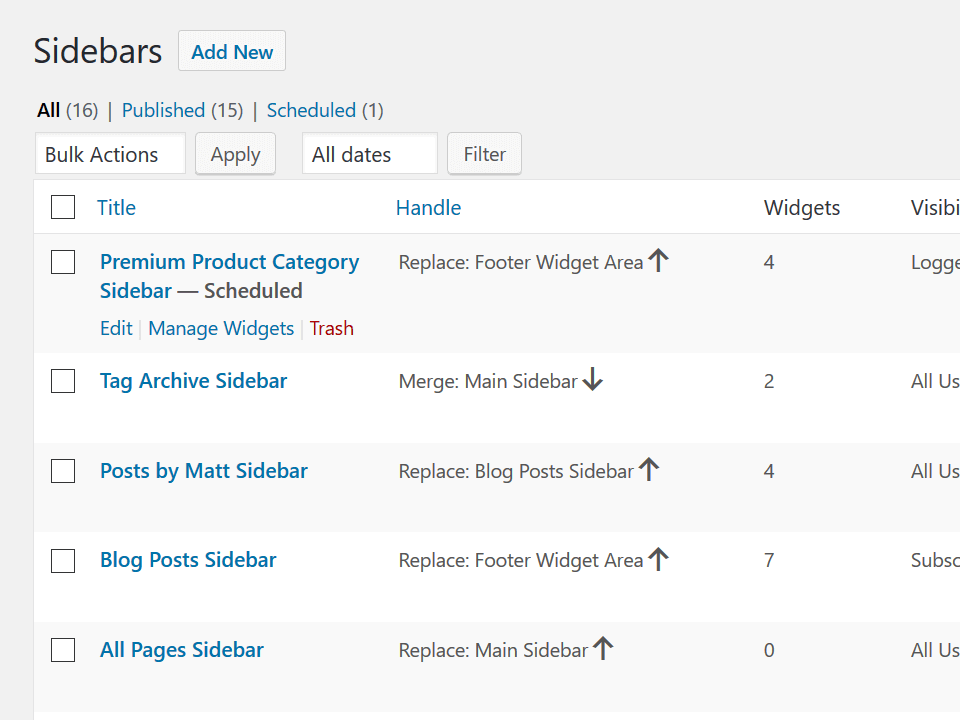WordPress sidebars can be cumbersome to use if you have a lot of content to display on your site. Sidebars have been used for secondary content to show users an internal navigation or calls to actions like signing up for a newsletter.
A sidebar is essentially a column provided by a theme for displaying information other than the main content of the web page, usually to the left or right of the content.
Below are a couple suggestions for plugins that allow you to easily manage WordPress sidebars. While the first suggestion is slightly more complex, both plugins can be learned fairly quickly even if you’re relatively new to WordPress.
Sidebar Manager Plugins
Content Aware Sidebars Plugin
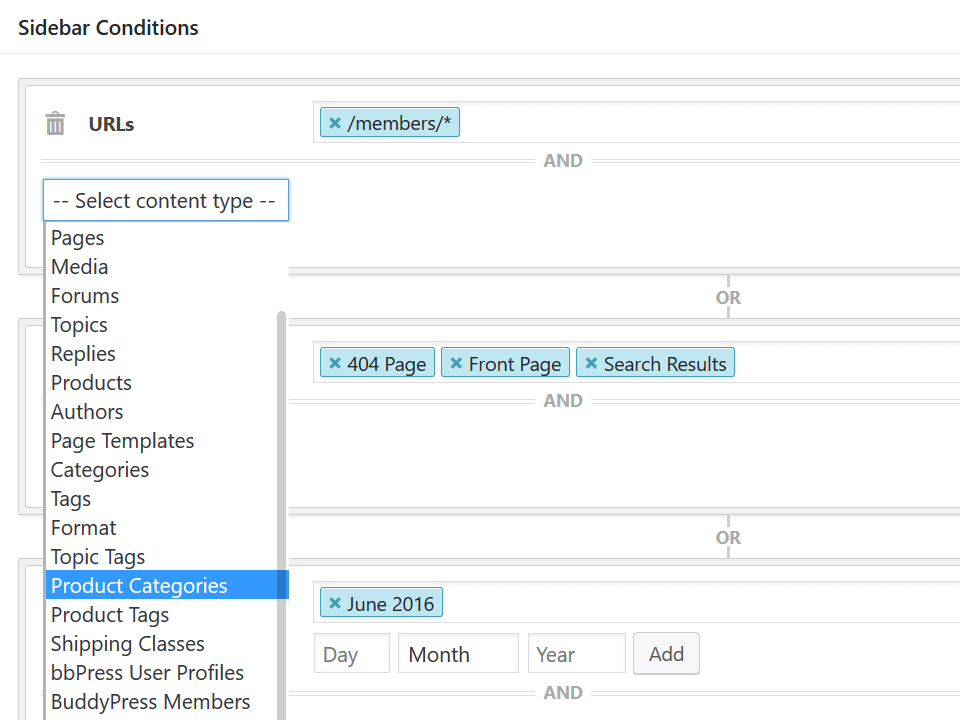
Content Aware Sidebars is a good plugin, but requires reading the documentation and practice, as it’s not very straightforward.
The idea is that if you have a theme with dynamic sidebars,you can use this plugin to swap a sidebar out for new one you create on any page or post depending on the content.
Sounds simple, but it can be intimidating to use. After adding a group, then selecting the page(s) that belongs in that group, tell the plugin what sidebar its replacing.
Then navigate to your WordPress Widgets and you’ll find the new sidebar listed with the rest. Our was highlighted above conveniently with a blue bar to show us the new one. You can then see a list of sidebars you’ve created like posts.
If a sidebar manager is not something you want to mess with, we recommend display widgets plugin.
Display Widgets Plugin
The Display Widgets plugin is very straightforward and easy to use for managing WordPress sidebars.
When you add a widget to a sidebar, you’ll notice a series of checkboxes under the new widget. These checkboxes allow you to choose which pages on your website the widget will appear on.
Alternatively, if you want the widget to appear across your entire website, with the exception of a few pages, you can use the dropdown menu to select “Hide on Checked” and easily prevent the widget from appearing on specific pages.