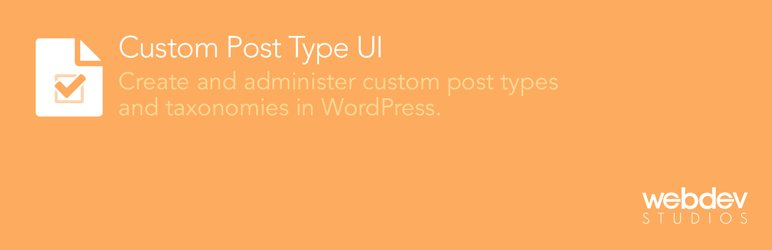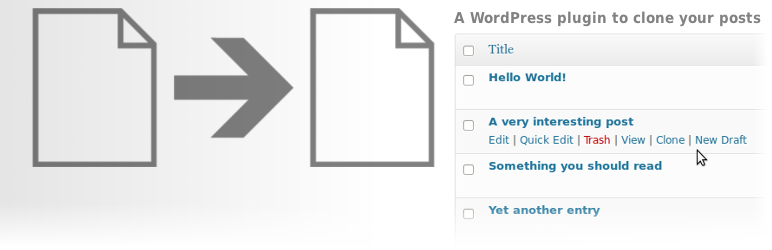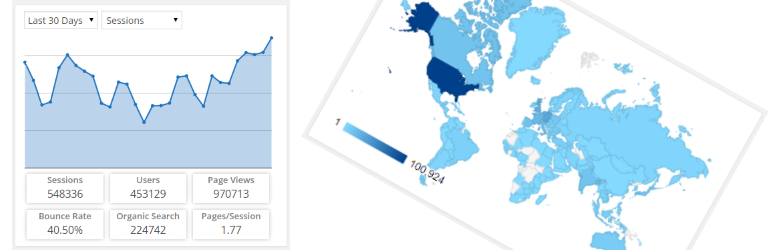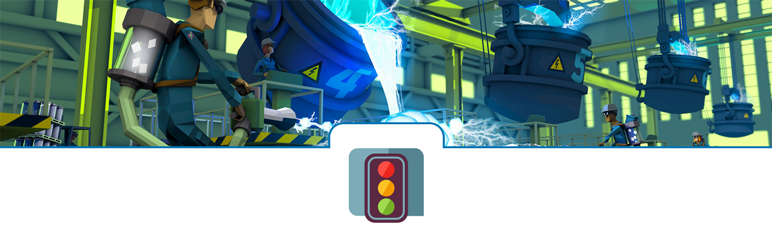WordPress Plugins are ways to extend and add to the functionality that already exists in WordPress. You can see the list of plugins Automattic has developed on their profile on WordPress.org website here.
The core of WordPress is designed to be lean and lightweight, to maximize flexibility and minimize code bloat. Plugins then offer custom functions and features so that each user can tailor their site to their specific needs.
Here is a list of some of the plugins we use and love, if you would like to download the plugins we use, click the link below at the end of the article.
Free Plugins (WordPress.org)

Akismet
Akismet is one of the best tools to have on your WordPress site to protect it from spam. For a personal blog an API Key is free, but if you run more than one WordPress site, you’ll need a paid subscription.
Current Version as of this article is 3.1.7 and was deveoped by Automattic. It requires WordPress Version: 3.2 or higher to run at it’s optimal use but is compatible up to version: 4.4.1. Active Installs of this plugin are currently over 1 Million.
Custom Post Type UI
This plugin is is for creating custom post types and custom taxonomies in WordPress without coding knowledge. This does not create how they are displayed, just the arrays necessary to give you the functionality of a custom post type. As of this article the current Version is 1.1.3 and developed by WebDevStudios. It requires a WordPress Version of 3.8 or higher and is compatible up to: 4.4.1. Active installs are over 200,000.
Duplicate Post
Clone posts and pages in WordPress with one click. You can set the default to auto publish, but we leave it set to clone the post or page as a Draft. The current version as of this article is 2.6. The plugin was developed by Enrico Battocchi. It requires WordPress version 3.0 or higher and is compatible up to 4.4.1 and has active installs of over 900,000.
Google Analytics Dashboard for WP
Displays Google Analytics Reports and Real-Time Statistics in your Dashboard. Automatically inserts the tracking code in every page of your website.
Current Version 4.9.1.2 | By Alin Marcu
Requires WordPress Version: 3.5 or higher
Compatible up to: 4.4.1
Active Installs: 600,000+
Jetpack by WordPress.com
Bring the power of the WordPress.com cloud to your self-hosted WordPress. Jetpack enables you to connect your blog to a WordPress.com account to use the powerful features normally only available to WordPress.com users.
Current Version 3.8.2 | By Automattic
Requires WordPress Version: 4.2 or higher
Compatible up to: 4.4.1
Active Installs: 1+ Million
Multiple Post Thumbnails
Adds the ability to add multiple post thumbnails to a post type.
Current Version 1.6.6 | By Chris Scott
Requires WordPress Version: 2.9.2 or higher
Compatible up to: 4.1.9
Active Installs: 60,000+
Optimize Database after Deleting Revisions
Optimizes the WordPress Database after Cleaning it out.
Current Version 4.0.3 | By CAGE Web Design | Rolf van Gelder, Eindhoven, The Netherlands
Requires WordPress Version: 2.8 or higher
Compatible up to: 4.4.1
Active Installs: 50,000+
PrettyPhoto
The WordPress port of the jQuery library named PrettyPhoto.
Current Version 1.2 | By Babar
Requires WordPress Version: 3.1 or higher
Compatible up to: 4.2.6
Active Installs: 10,000+
Yoast SEO
The first true all-in-one SEO solution for WordPress, including on-page content analysis, XML sitemaps and much more.
Current Version 3.0.7 | By Team Yoast
Requires WordPress Version: 4.0 or higher
Compatible up to: 4.4.1
Active Installs: 1+ Million
Paid (Commercial Plugins)
Gravity Forms
Easily create web forms and manage form entries within the WordPress admin.
Current Version 1.9.15.3 | By Rocket Genius
Gravity Forms MailChimp Add-On
Integrates Gravity Forms with MailChimp allowing form submissions to be automatically sent to your MailChimp account.
Version 3.7.1 | By Rocket Genius
If you like this article, please share it. If you have a plugin that you love, please let us know in the comments below.
[the_ad id=”13147″]