Domain Authority is often overlooked when considering search engine optimization. But before this becomes a buzz word, consider the following to improve yours and keep in mind that this is just one of 200 factors Google uses to rank websites.
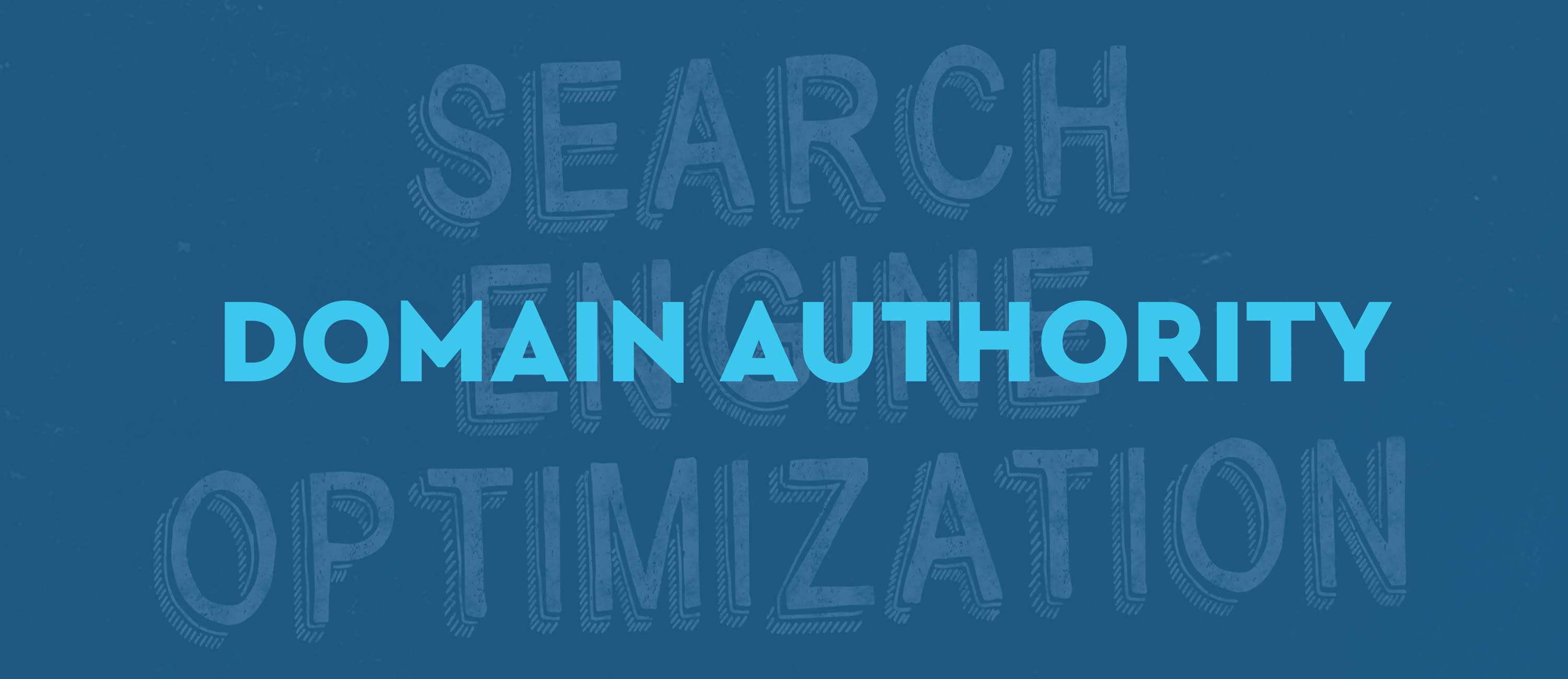 Domain Authority is a score (on a 100-point scale) developed by Moz that predicts how well a website will rank on search engines. Use Domain Authority when comparing one site to another or tracking the “strength” of your website over time.
Domain Authority is a score (on a 100-point scale) developed by Moz that predicts how well a website will rank on search engines. Use Domain Authority when comparing one site to another or tracking the “strength” of your website over time.
How your pages are organized on your website can either help you sell your services or lose potential new customers. You know what pages you want on your website such as an about page, service page, contact page and of course your home and blog page. But are these the only pages you need? Are these the pages that your potential leads care about?
That’s not the end of your site structure. And what about the interior pages that people will search and land on instead of just landing on your home page? That’s a factor that a lot of people forget that each page on your site is a page including your homepage to the search engine. There’s no neglecting those interior pages that are not in your main navigation. Because they could be detrimental to how you appear in the search engine results when people are looking for your services. Note that I said services not you in particular because they don’t know you. At this point awareness of your brand has just begun. Now you need a website that guides them thru to solve their need and show that you are that person.
1) Site structure
You have to consider your sites structure to make sure that people can move through it easily to get to the information that they have a need to find. And have a clear call to action, or form, to be there so that they can fill out that form to get more information or download something to read later off-line.
Sometimes this is called site mapping, or information architecture. If this is not the first conversation you have with your web developer or web designer, then you probably should find a new one. Otherwise, you’ll basically be going forward using the same site structure you have. If that isn’t working, simply building a new website will not guarantee better results.
2) Navigability
Related to site structure, this is a little different because there are some pages in your site that you will not be able to navigate to from the main navigation. These pages will just be merely entry points from the Search Engine Results Page (SERP).
Sometimes the tendency is to throw every page link into your navigation. That’s every page that you want exposed to your users there. We once had a client that had 50 pages in the main navigation alone. Real-estate above the fold is high value, so choose wisely what appears there.
By overloading the main navigation (or home page) with options, you now induce decision shock. Therefore people aren’t there as long to look or engage with your content because they don’t have a clear path to follow from based on how they search for you. That means you’ve lost that potential lead and will not get it back.
If you can’t decide what’s important to you and or care, then neither can your visitor be expected to either. Like you, they’re just looking for what they need to solve their problem. Reading through numerous groups of links in your menu to try to find the one they want to click on to get to the information they’re searching for. It’s just too much work and no one has time to search in depth.
3) Breadcrumbs
Have you ever been on a webpage and then you think, “How did I get here?”
Well breadcrumbs actually help your users remember how they got there and provides a path back. These links can also serve as a sub navigation to help people get back to the point they were previously without clicking their browser is back button.
There is also the SEO factor that allows your site now to look more attractive to google as you are caring about how your customers navigate through your site by providing these breadcrumbs.
4) Memorable URLs and Canonical URLs
Having a URL structure that’s easy to remember is better for your users to apply to memory. For example; if you have a campaign for your business around a new product what’s easier to remember “www.mysite.com/our-great-new-product/ or perhaps www.mysite.com/products?
The great thing about WordPress is the ability to clean up your permalinks and set them to how you would prefer. For SEO purposes you can set your URL and page title separate if you’d like. An option to use canonical URLs is also available.
Canonical URLs are an option for dealing with duplicate content. The canonical tag passes the same amount of link juice (ranking power) as a 301 redirect, and often takes much less time to implement. The tag is part of the HTML head of a web page.
5) Meta tags and header tags
A familiar term if you’ve been sold web design services or SEO services. Though often misunderstood they’re the most important thing about your web pages HTML markup.
Meta tags describe a page’s content and don’t appear on the page itself. They are little content descriptors that help tell search engines what a web page is about.
Here’s an example of description, keywords, and author meta tags:
<head>
<meta charset="UTF-8">
<meta name=“description" content="Free Web tutorials">
<meta name=“keywords" content="HTML,CSS,XML,JavaScript">
<meta name=“author" content="Hege Refsnes">
</head>
Definition and Usage
The meta tag provides metadata about the HTML document. Metadata will not be displayed on the page, but will be machine parseable.
These elements are typically used to specify page description, keywords, author of the document, last modified, and other information. This metadata can be used by browsers on how to display content or reload page. The search engines or other web services, can also use this metadata to read pages and their content to judge quality.
7) Word count and Keywords
Other terminology thrown around in sales of web services is “keyword density.” However, it’s not as simple as watching the amount of times you use your keyword you’re attempting to get searched for. People change search habits very quickly based on demographics and locale. So it’s a tricky thing to just say, “use this keyword” and think that’s the golden ticket.
Term Frequency (TF) is the amount of times your keyword appears on a webpage. If your webpage has around 900 words you could expect your keyword to be used 5-7 times. Which might equal to about 6-7% density. But only a SEO audit tool, and good copy writing skills, would tell in the end.
Inverse Document Frequency is the other factor used by Google to review webpages. Basically it’s like this with IDF= (Total No. of documents in corpus / Total No. of terms in the documents). Its complex and worth another post later on this. But from this you can see content is still king and more than merely reading the keyword in the article an unnatural amount of times.
Bonus: Alt tags
Tags that are used in HTML image tags <img /> to help screen readers translate a text alternative.
Example: <img src=”“image” alt=”“image” name=”” />
Including an alt tag with an image aids SEO for the search engines as well because they can’t see images. But they’re capable of translating the text. So make sure your image file name and alt tag have your keywords and the image is visually relevant to the content and context.
Finally
The most important tool to have when doing SEO is patience. Unfortunately this is something that a lot of business owners don’t have in a fast moving market, but must try. However, after the dust settles, you’ll be glad you were patient enough to wait to see the payoff. Without content marketing powering your sites strategy to grow your Domain Authority (DA), you’ll not see the results.


